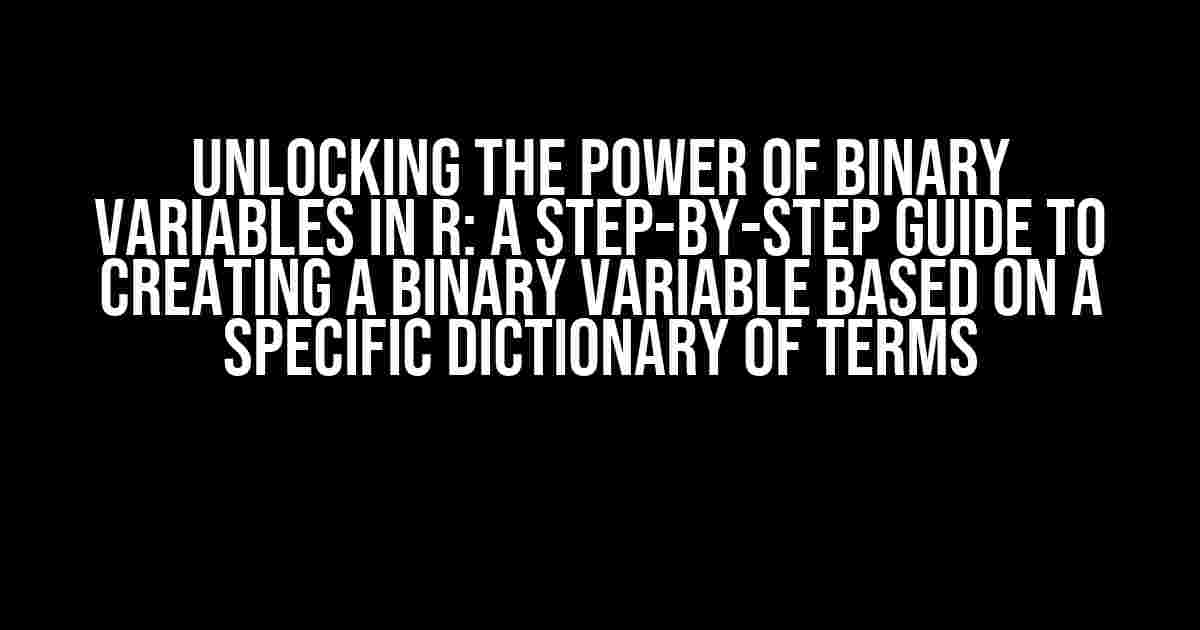Are you tired of dealing with tedious and time-consuming data preprocessing tasks in R? Do you struggle to create binary variables that accurately capture the essence of your data? Look no further! In this comprehensive guide, we’ll take you by the hand and walk you through the process of creating a binary variable in R based on a specific dictionary of terms. By the end of this article, you’ll be a pro at crafting binary variables that will elevate your data analysis game.
What is a Binary Variable, and Why Do I Need It?
A binary variable, also known as a dummy variable or indicator variable, is a type of categorical variable that takes on only two values, typically 0 and 1. Binary variables are essential in data analysis because they allow you to capture complex relationships between variables and make predictions with greater accuracy.
In the context of text analysis, creating a binary variable based on a specific dictionary of terms enables you to quantify the presence or absence of certain words, phrases, or concepts in your text data. This is particularly useful when working with large datasets, where manual inspection is impractical.
Step 1: Prepare Your Data and Dictionary
Before you begin, make sure you have the following:
- A dataset containing text variables (e.g., comments, reviews, articles)
- A specific dictionary of terms that you want to use to create the binary variable (e.g., keywords related to a particular topic or theme)
For this example, let’s assume you have a dataset called tweets containing a column called text with tweet texts, and a dictionary of terms called dict containing keywords related to the topic of climate change.
> tweets
id text
1 1 This tweet is about climate change
2 2 I love the sunshine
3 3 Climate change is a hoax
4 4 The Earth is warming
5 5 I'm so tired of hearing about climate change
> dict
[1] "climate" "change" "warming" "greenhouse" "CO2"
Step 2: Convert Your Dictionary to a Pattern
To create a binary variable, you’ll need to convert your dictionary of terms into a pattern that R can understand. You can do this using the paste() function and the | operator to create a regular expression pattern.
pattern <- paste(dict, collapse = "|")
pattern
[1] "climate|change|warming|greenhouse|CO2"
Step 3: Create a Binary Variable Using grepl()
Now, use the grepl() function to create a binary variable that indicates the presence (1) or absence (0) of the dictionary terms in each tweet.
tweets$climate_binary <- ifelse(grepl(pattern, tweets$text, ignore.case = TRUE), 1, 0)
tweets
id text climate_binary
1 1 This tweet is about climate change 1
2 2 I love the sunshine 0
3 3 Climate change is a hoax 1
4 4 The Earth is warming 1
5 5 I'm so tired of hearing about climate change 1
In the code above, we use the grepl() function to search for the pattern in each tweet, ignoring case. The ifelse() function then assigns a value of 1 if the pattern is found and 0 if not.
Step 4: Explore and Refine Your Binary Variable
Now that you have created your binary variable, it's essential to explore and refine it to ensure it accurately captures the presence or absence of the dictionary terms.
table(tweets$climate_binary)
0 1
1 4
In this example, the table shows that 1 tweet does not contain any of the dictionary terms, while 4 tweets do.
To refine your binary variable, you may want to consider the following:
- Tuning the regular expression pattern to reduce false positives or false negatives
- Using a more sophisticated text preprocessing technique, such as tokenization or stemming
- Creating multiple binary variables for different themes or topics
Conclusion
Creating a binary variable in R based on a specific dictionary of terms is a powerful technique for quantifying complex relationships in text data. By following the steps outlined in this guide, you'll be able to create accurate and informative binary variables that will take your data analysis to the next level.
Remember to experiment with different dictionary terms, regular expression patterns, and preprocessing techniques to refine your binary variable and unlock deeper insights from your data.
| Dictionary Term | Binary Variable Value |
|---|---|
| climate | 1 |
| change | 1 |
| warming | 1 |
| greenhouse | 1 |
| CO2 | 1 |
Happy coding, and don't forget to share your binary variable creations with the R community!
Frequently Asked Question
Are you tired of manually creating binary variables in R? Look no further! We've got the scoop on how to create a binary variable in R based on a specific dictionary of terms.
Q1: What is a binary variable, and why do I need it?
A binary variable is a variable that takes on only two values, usually 0 and 1, to represent the presence or absence of a characteristic. You need it to categorize your data into distinct groups, making it easier to analyze and visualize. Think of it like a light switch - it's either on (1) or off (0)!
Q2: How do I create a binary variable in R using a dictionary of terms?
You can use the `ifelse()` function in R to create a binary variable based on a dictionary of terms. For example, let's say you have a column of text data and a dictionary of terms related to a specific topic. You can use `ifelse()` to assign 1 to rows containing the terms and 0 to those that don't. It's like a conditional statements party!
Q3: Can I use regular expressions to match terms in the dictionary?
Ah-ha! Yes, you can! Regular expressions (regex) are powerful tools to match patterns in strings. In R, you can use the `grepl()` function, which returns a logical vector indicating whether a pattern is found in each element of a character vector. This allows you to match terms in your dictionary with ease, making your binary variable creation a breeze!
Q4: What if my dictionary has multiple terms? Can I use OR logic?
You bet! When dealing with multiple terms, you can use the `|` operator (logical OR) to match any of the terms in your dictionary. This allows you to create a binary variable that captures the presence of any of the specified terms. Just remember to enclose the regex pattern in parentheses and separate the terms with the `|` operator.
Q5: How do I assign the binary variable to a new column in my data frame?
The final step! Once you've created the binary variable, you can assign it to a new column in your data frame using the `$` operator or the `mutate()` function from the `dplyr` package. This way, you can easily access and manipulate your new binary variable alongside the rest of your data. Voilà!